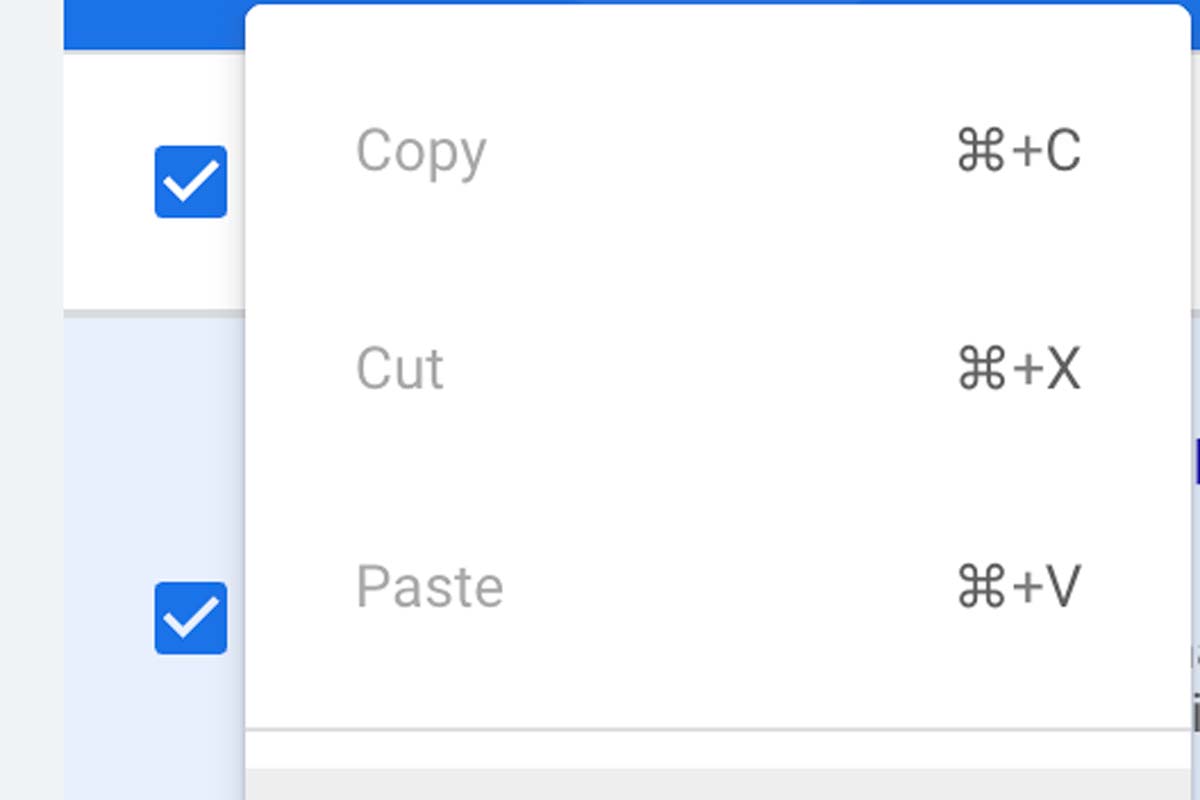Last updated on May 22nd, 2024 at 10:03 am
Google Ads recently introduced a new design, but it’s not without its issues. A major bug is preventing users from copying and pasting ads, as once selected your ads, the options are just greyed out. If you can’t copy or paste ads in Google ads because the dialogue is greyed out, here’s what works for me.
Table of Contents
The Problem: copy and paste greyed out
If you’re trying to copy and paste ads within Google Ads and can’t, it’s not just you. The new design has a bug that’s causing these options to be unavailable.

Quick Fix: jump back to old design and return
There’s an easy workaround:
- Switch to the old design of Google Ads from the top “appearance” panel.
- Refresh your page to reset the settings.
- Do your copying and pasting.
- Switch back to the new design when you’re done.
You can also switch back to the new design right after you’ve refreshed in the standard design, but results have been inconsistent.
Wrap Up
This is a temporary solution until Google rolls out a fix. If this bug is slowing you down, just revert to the old interface, and you should be good to go. Hope this helps!

Pietro Mingotti is an Italian entrepreneur and digital marketing specialist, best known as the founder and owner of Fuel LAB, a leading digital marketing and technical marketing agency based in Italy, operating worldwide. With a passion for creativity, innovation, and technology, Pietro has established himself as a thought leader in the field of digital marketing and has helped numerous companies achieve their marketing goals.